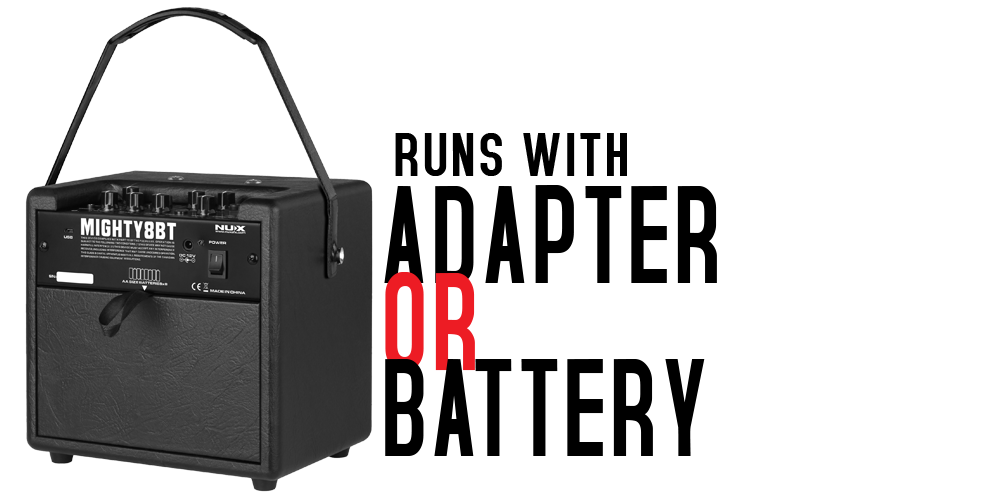NUX MIGHTY8BT MALLINTAVA BLUETOOTH KITARAVAHVISTIN
NUX MIGHTY8BT MALLINTAVA BLUETOOTH KITARAVAHVISTIN
Couldn't load pickup availability
NUX MIGHTY8BT MALLINTAVA BLUETOOTH KITARAVAHVISTIN
Overall
NUX Mighty 8BT
- 8 watt
- 3 sound presets: Clean, Overdrive and Distortion. Each preset can be customized
- Microphone and Instrument inputs
- 12 variety of guitar effects and Reverb Send control for Microphone input
- Bluetooth connection
- Battery powered: Up to 8 hours of play time with 8 AA size high performance batteries
- Easy to carry with the amplifier strap (included), 2.6kg
- Mobile application for iOS and Android devices
Specifications
8 Watt, 6.5” speaker
Bluetooth connection
2 Inputs for Instrument and Microphone
Instrument Channel
Clean, Overdrive and Distortion sounds
Tone, Level and Modulation / Delay level controls
Microphone Channel
Level and Reverb effect send controls
Drum rhythms and drum level controls
TAP TEMPO to adjust the drum speed
Master Reverb control
1/8” headphone input
1/8” aux input
Micro B USB input
Power: DC 12V Negative Tip power adapter input or 8 AA size batteries
*For Android Users;
Usually, connecting your device to the Mighty series amplifiers is the same as connecting a Bluetooth speaker. Open the Bluetooth and scan for the devices, select the amplifier and done.
If you are having a connection problem;
You might need set the location access manually, please check the Bluetooth > Location settings on your device. The setting is either ACCESS COARSE LOCATION or ACCESS FINE LOCATION.
When your device is successfully connected. You can broadcast music now. Open the Mighty APP and select Bluetooth Options on the right bottom (touch the Bluetooth logo). Normally you can see your device name on the screen here, if it's not on the screen; touch the Select Device and choose your amplifier. Now you can activate the MIDI control and you can control your amplifier with your mobile device.